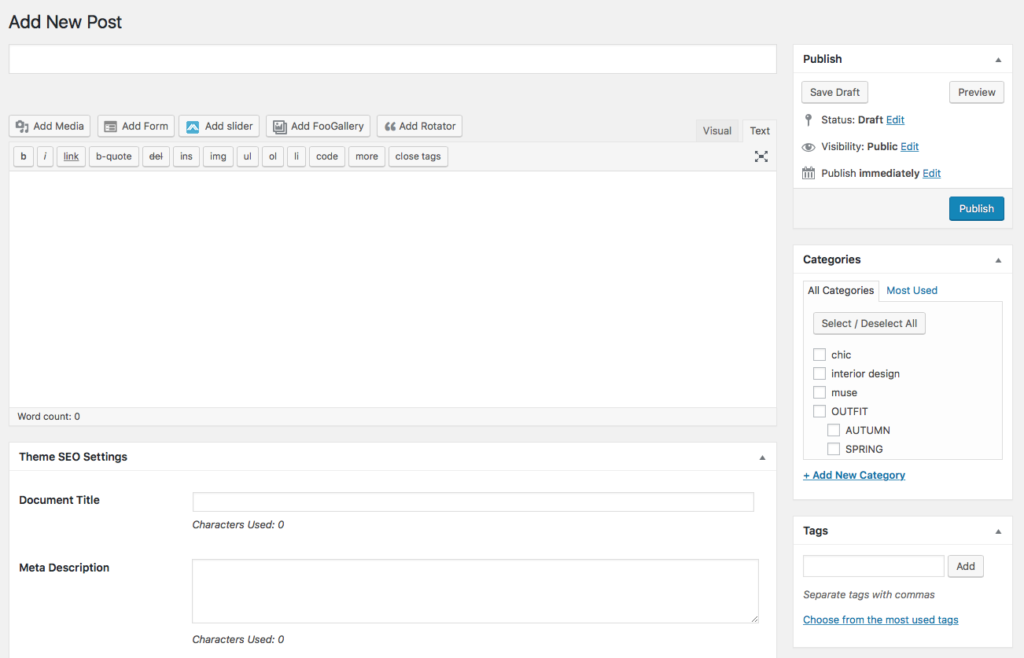1 ) Go to Posts > Add new.
2 ) Insert post title in the title field.
3 ) If you’d like to add photos to the post, click the “Add Media” button.
4 ) To categorize the post, there is a “Categories” panel on the right-hand side. Check the category box. If there’s no categories in the list, click “Add New Category” to create your own category.
5 ) Above the “Categories” panel, there’s a “Publish” panel.
Status -> Click “edit”. You could save the post as “Draft” or “Pending Review”, so it won’t be display on the blog.
Visibility -> Click “edit”.
“Public” means everyone can see the post.
If you check the “Stick this post to the front page” box, the post will be display as the latest post.
“Password protected” means you could create a password for the post. Only those with the valid password could read the post. It will still be display on the blog.
“Private” means only admin/you could read it but it will still be display on the blog.