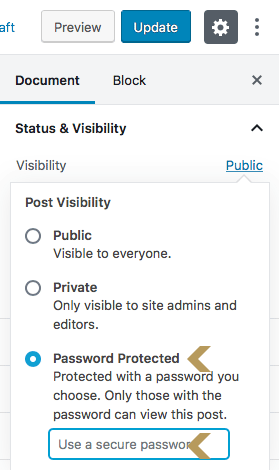1 ) On the right-hand side of the edit blog post page, you will see some panels. If you don’t have these panels, click the “Gear” button.
2 ) From the “Status & Visibility” panel, click “Public”.
3 ) From the drop down, click “Password Protected” and enter the password you’d like to use for this post.
4 ) Once you’re happy with the settings, click the “Publish” button.