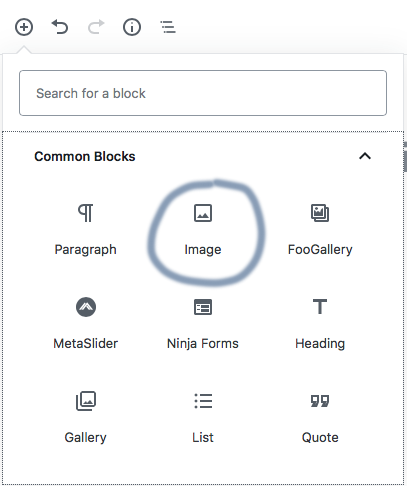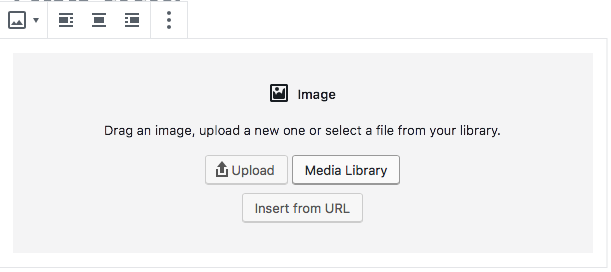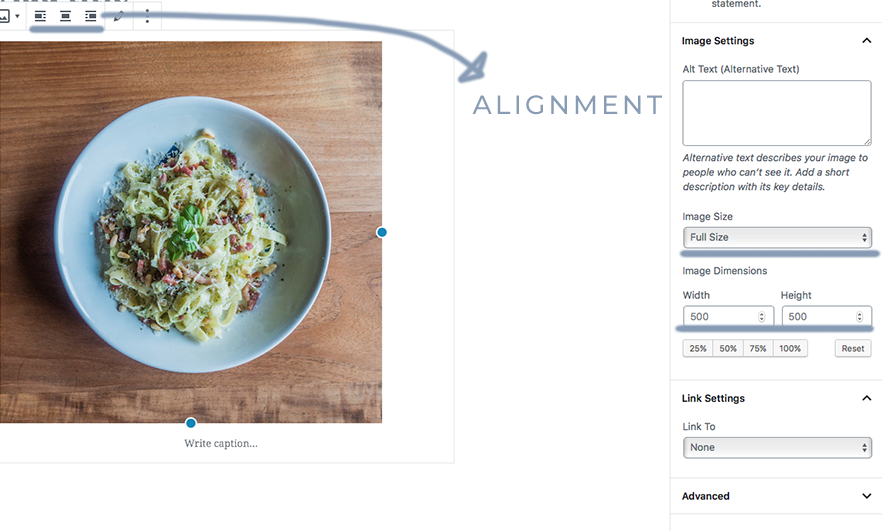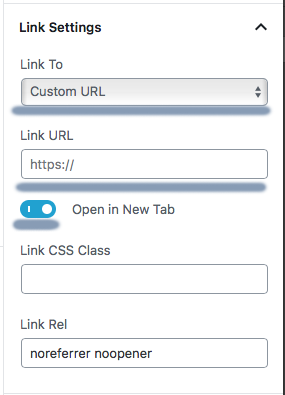1 ) Click the block editor selector and find the “Image” block from the “Common Blocks” drop down.
2 ) Select which way to insert your image or drag the image directly to the screen to upload photos.
3 ) Click the image, you could select alignment from the tool bar above the image and the image size from the “Image Settings” panel on the right hand side.
4 ) If you’d like to link the photo to somewhere else, click the image and select “Custom URL” from the “Link Settings” panel on the right hand side. Paste the link of the page in the “Link URL” field. If you wish to have the page open in a new tab, make sure you turn on the “Open in New Tab“.