1 ) Create a new page and name it “Blog” or whatever title you want.
2 ) Go to “Settings” > “Reading” > “Your homepage displays”.
3 ) Select the page you just created as the “Posts page” and hit the “Save Changes” button.
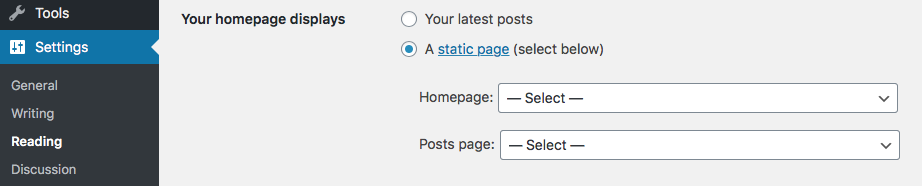
A homepage without blog posts
1 ) Create a new page and name it whatever you want but name it as your blog name will benefit the SEO ranking.
2 ) Go to “Settings” > “Reading” > “Your homepage displays”.
3 ) Select “A static page” > Select the page you just created as the “Homepage”.