1 ) In the individual blog post, on the right hand side. You will see a panel looks just like the picture below.
2 ) Click the date and the date selector will shows up.
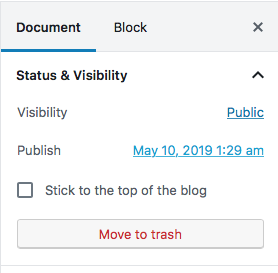
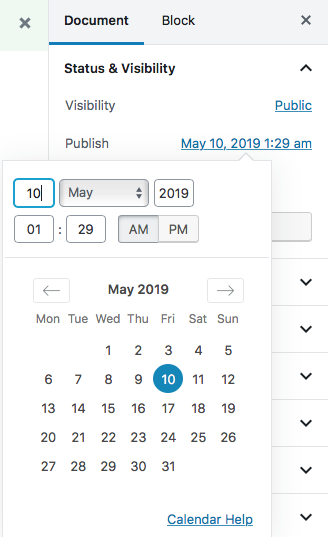
1 ) In the individual blog post, on the right hand side. You will see a panel looks just like the picture below.
2 ) Click the date and the date selector will shows up.
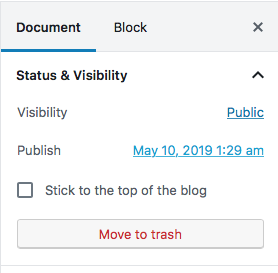
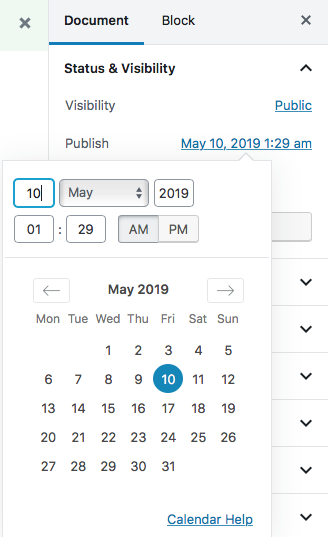
© ECLAIR DESIGNS