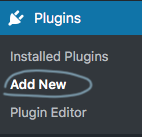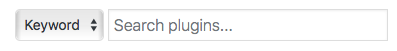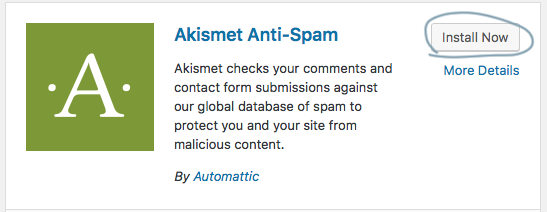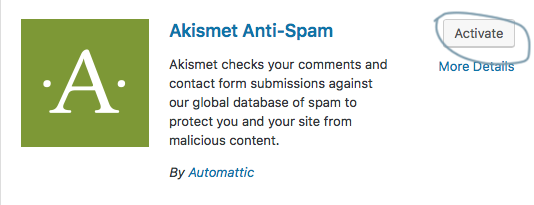1 ) Go to the Plugins page > Add New.
2 ) Enter the keyword in the search field, it will start searching immediately.
3 ) Once you find the plugin, click the “Install Now” button.
4 ) Wait until the “Install Now” button turns into “Activate” button, click it.