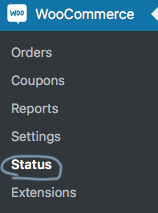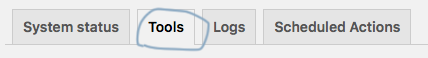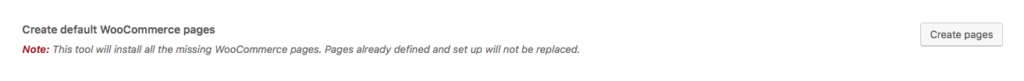Once the WooCommerce has been installed and activated, you might want start managing your shop. An online shop should include a shop page, my account page, shopping cart page and checkout page. If you can’t find those in the Pages page, here’s how you could retrieve the pages.
1 ) Go to WooCommerce > Status.
2 ) Click “Tools“
3 ) Scroll down the page until you find the “Create default WooCommerce pages” > click the “Create pages” button.