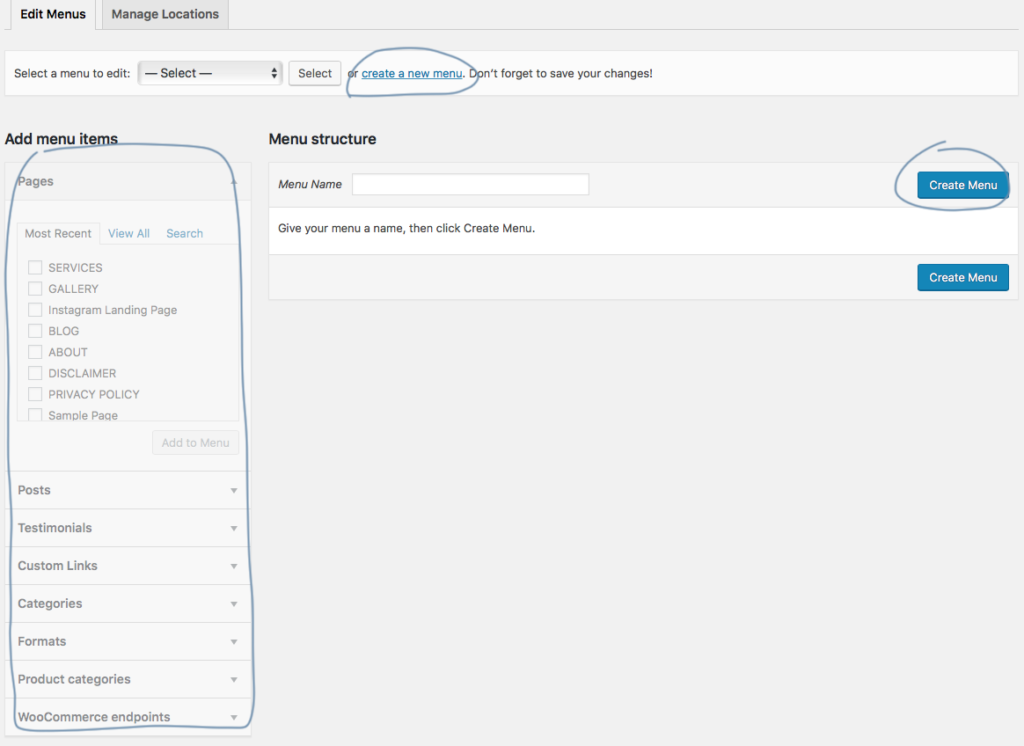
1 ) Go to Appearance > Menus.
2 ) Click the “create a new menu”, enter the name of the menu in the “Menu Name” field.
3 ) You could pages, posts, custom links, categories and even WooCommerce product as a menu tab to the menu.
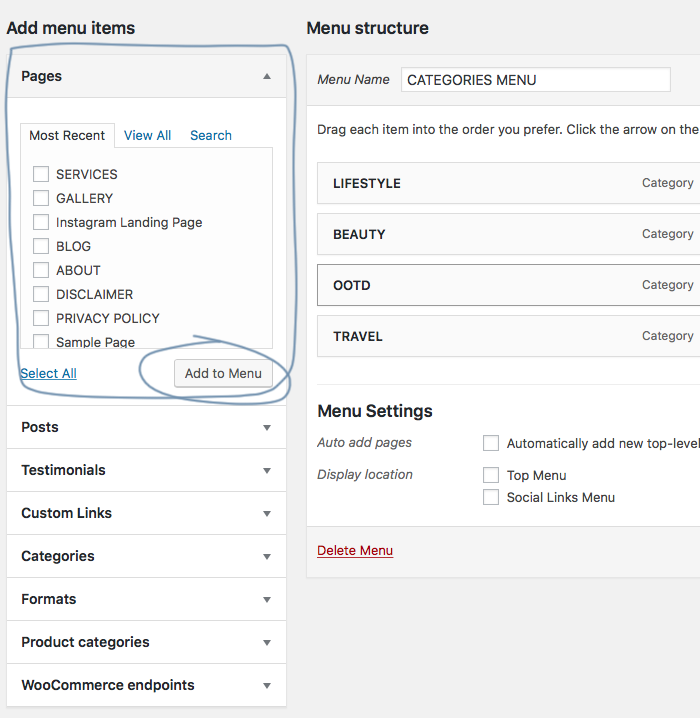
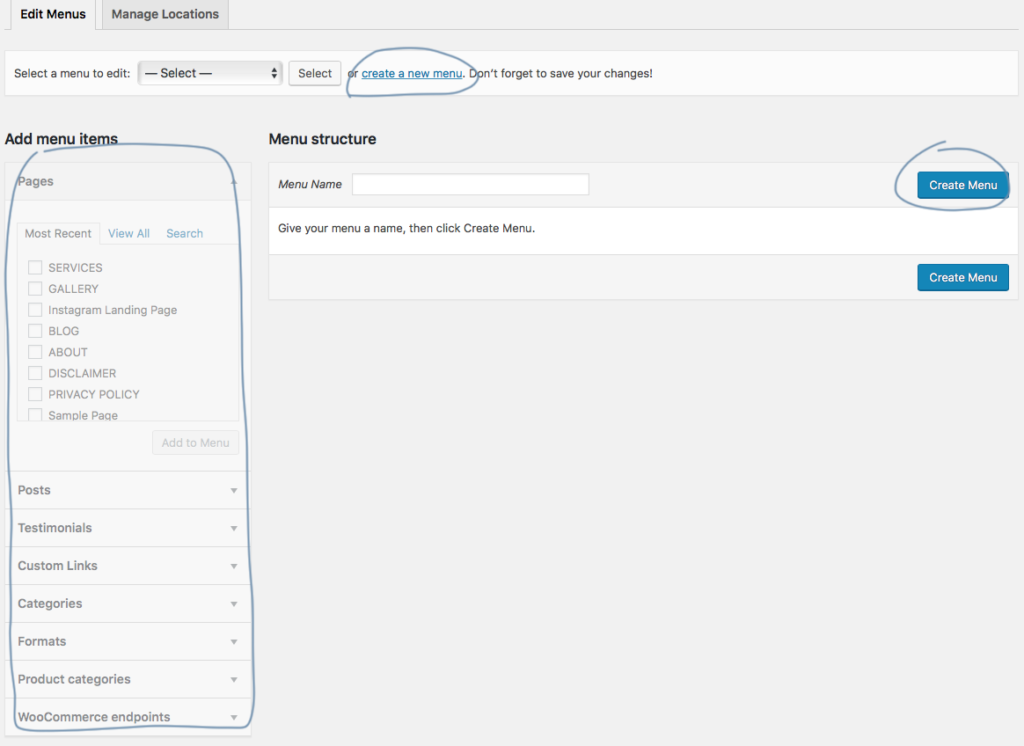
1 ) Go to Appearance > Menus.
2 ) Click the “create a new menu”, enter the name of the menu in the “Menu Name” field.
3 ) You could pages, posts, custom links, categories and even WooCommerce product as a menu tab to the menu.
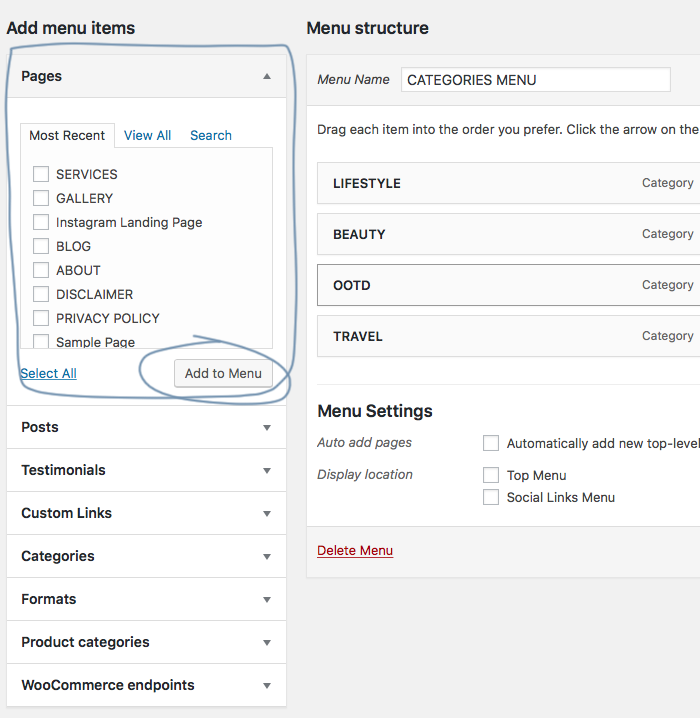
© ECLAIR DESIGNS