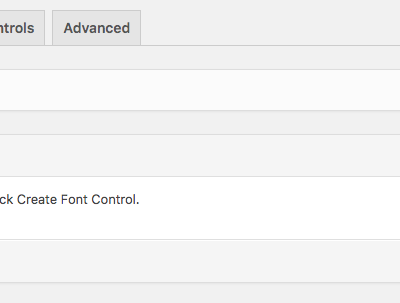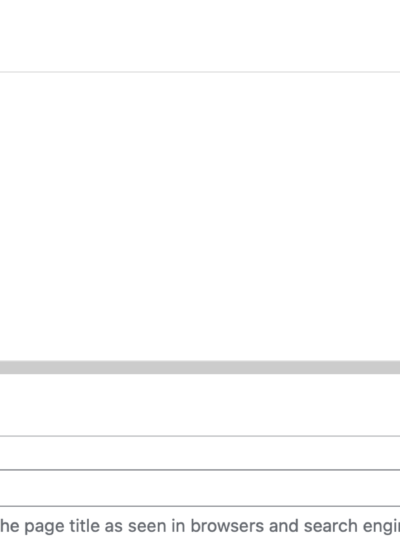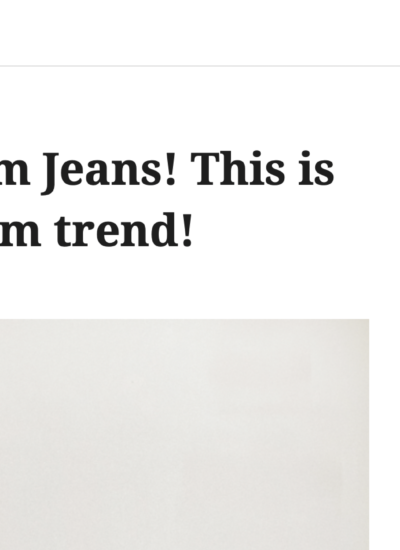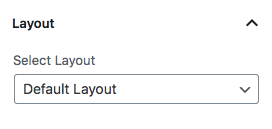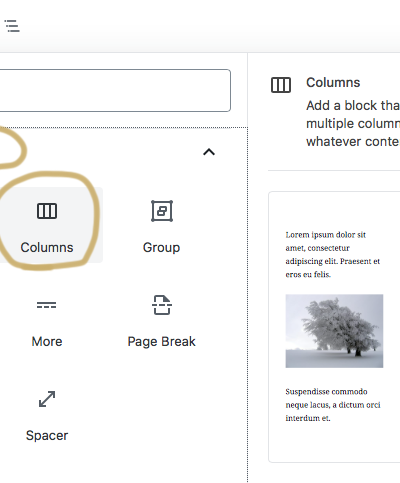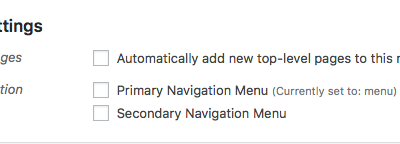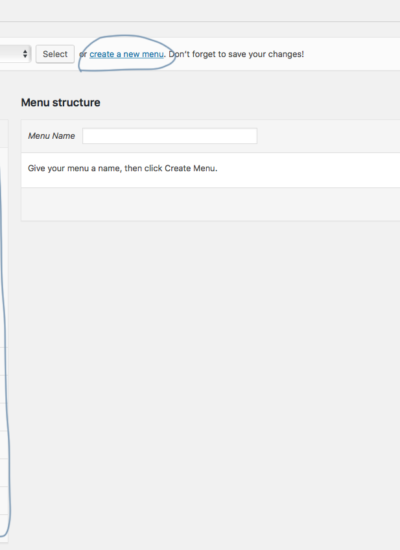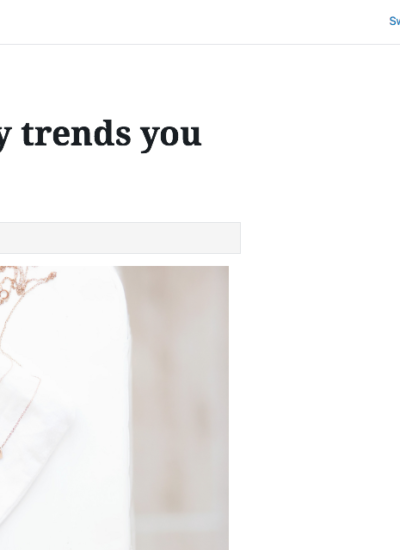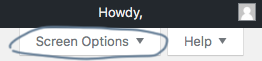1 ) Install & activate plugin – Easy Google Fonts 2 ) Go to the “Google Fonts” page. 3 ) Each “Font Control” customize different css selector. Enter a name that you know it change which font and then click the “Create Font Control” button. 4 ) Enter the “CSS selector” in the “Add CSS ... READ MORE
How to hide page title
To hide the title from being display, click the Genesis globe icon > Check the "Hide Title" box. ... READ MORE
Select the layout of the post and page
1 ) Click the "Genesis Globe" icon, you'll see the Layout section. 2 ) Click the drop down menu and select which layout you like. ... READ MORE
Display/Hide the sidebar of post/page
1 ) In the post/page, click the Genesis planet icon which is on the right hand upper corner. 2 ) You'll see the Layout panel, select which layout you'd like to use. Select whichever layout you want. If you'd like to hide the sidebar from display, select "Full width content". ... READ MORE
Create Column
1 ) In the edit post/pages page, click the "+" button which is on the left hand corner. 2 ) Expand the "Layout Elements" drop down and select "Column". 3 ) Select any of those default column layout. 4 ) If you have a specific number of columns that you need, click "Skip". 5 ) To ... READ MORE
Add category to posts
In the edit post page, there should be a sidebar on the right hand side. If you don't see it click the "Gear" button on the right hand corner next to the update/publish button. You should be able to find the "Categories" panel. Click it to expand it. Select the category you'd like to add to the ... READ MORE
How to set menu to display
1 ) Go to Appearance > Menus. 2 ) At the bottom of the page you will see the Menu Settings. 3 ) Display location - Usually there're at least two display location options, depends on the theme you're using. 4 ) The "Primary Navigation Menu" is above the header image and the "Secondary ... READ MORE
How to create a new menu
1 ) Go to Appearance > Menus. 2 ) Click the "create a new menu", enter the name of the menu in the "Menu Name" field.3 ) You could pages, posts, custom links, categories and even WooCommerce product as a menu tab to the menu. ... READ MORE
How to categorize a post
1 ) In the post, on the right hand side toolbar, you will see the "Categories" tab. 2 ) Click the available categories box. ... READ MORE
Open the menu tab in a new window
1 ) Go to Appearance > Menus. 2 ) On the right hand side upper corner, you will see the "Screen Options" tab, click it. 3 ) Under the "Show advanced menu properties", click the "Link Target" box. 4 ) Click open the menu tab of your menu > click the "Open in a new tab" box. ... READ MORE
- 1
- 2
- 3
- 4
- Next Page »