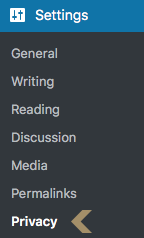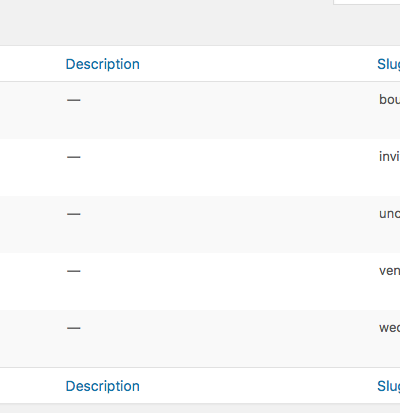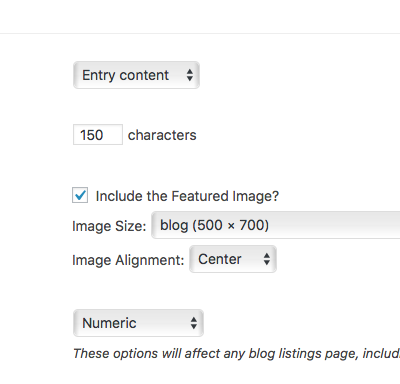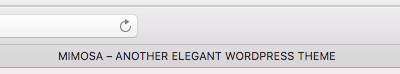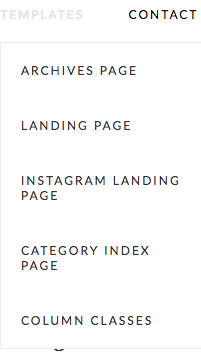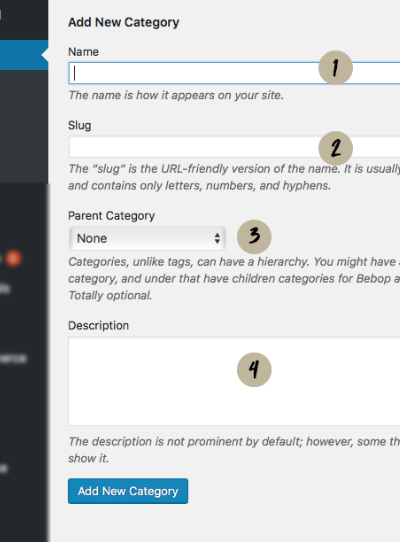1 ) Create a brand new page with the content of your privacy policy. 2 ) Go to Settings > Privacy > Under "Change your Privacy Policy page", select the page you just created from the drop down then click the "Use this page" button. ... READ MORE
HOW TO ADD NEW POST (CLASSIC EDITOR)
1 ) Go to Posts > Add new. 2 ) Insert post title in the title field. 3 ) If you'd like to add photos to the post, click the "Add Media" button. 4 ) To categorize the post, there is a "Categories" panel on the right-hand side. Check the category box. If there's no categories in the list, ... READ MORE
HOW TO FIND THE CATEGORIES LINK
1 ) Go to Posts > Categories > Mouse over whichever category > Click "View". 2 ) A new window will open > Click the link field of the browser > This is the link of the specific category. ... READ MORE
RESIZE AND CROP IMAGES WITH WORDPRESS
If you do not have Photoshop or other photo edit software and want to resize or crop your photos that has been uploaded to Wordpress. No worries! You could use Wordpress built-in edit images features. How to go to the edit image page 1 ) Go to the your "Media Library" > Select the ... READ MORE
HOW TO ADD READ MORE TAG
Show the beginning excerpts of your posts so a reader can click the “Read More” tag to be directed to your full post. You can truncate your blog entries so that only the first part of a posts is displayed on homepage. When you do this, a link will be placed directly after your excerpt, pointing ... READ MORE
How to change my blog name on the browser’s tab?
1 ) Go to Appearance > Customize > Site Identity. 2 ) Insert your blog name in the "Site Title" box and tagline in the "Tagline" box. ... READ MORE
How to add drop down the menu tab
Arrange your menu tab in Dashboard > Appearance > Menus. You could use primary menu bar or secondary menu bar or both. To create a submenu (drop down), drag the menu tab slightly towards your right-hand side. You could add pages, posts, categories and even products to your menu bar. ... READ MORE
How to create categories and add them to menu bar.
Adding category to your menu bar allows your readers easily navigate what they're looking for from your blog. But before you could add them to your blog posts and menu bar, you have to create it. Go to your Wordpress dashboard > Posts > Categories. You'll see the following settings panel. 1 ) ... READ MORE
HOW TO CREATE CATEGORY AND ADD IT TO THE MENU BAR
HOW TO CREATE CATEGORY AND ADD IT TO THE MENU BAR Adding category to your menu bar allows your readers easily navigate what they're looking for from your blog. But before you could add them to your blog posts and menu bar, you have to create it. Go to your Wordpress dashboard > Posts > ... READ MORE
HOW TO ADD GOOGLE ADSENSE TO YOUR BLOG
Now, let's get started! 1 ) Register a Google Adsense account with your existing Google account. Once you successfully activate your Google Adsense account, it will take you to the dashboard. You must verify your blog by uploading Google's HTML file to your server. Once Google verified your blog, ... READ MORE